고정 헤더 영역
상세 컨텐츠
본문
Change log (v0.4.5 build 78):An earlier than planned release due to a bug discovered in the database conversion code.A bug tracker is available atYou can use the bug tracker to see details of the fixes by looking up the issue number as noted below, view unresolved bugs and report any you've found yourself.-Fixed: The database 'convert to internal format' freezes at 0.56% with the latest GameTDB database. A simple typo caused the bug that really should've shown up before.Changed: Update link to WUpload has been removed from the app, replaced with a link to the WBM website.Added: New features for the export templates that allow creating a multiple column table. See the ncwbfsstyle template. 'Entry step' = how many entries to output between the Entry header and Entry footer.Fixed: The database list wasn't refreshed after changing the settings.
Title colours etc.Fixed: After recent tests trying to get Direct3D working with WIn64, I accidentally got the OpenGL and Direct3D renderers mixed up.Fixed: Resetting the Original title colour in the settings dialog made it green instead of blue. That bug must've existed from day one.v 0.4.5 Build 76-Added: Menu item on drive pages, 'Tools-FAT32/NTFS-Repair WBFS files'. This will fix most problems that cause games to show as invalid in WBM.
For example, the corrupt WBFS header caused by the renaming bug below and also WBFS files that haven't been trimmed correctly.-Added: 'Tools-WBFS-Recovery mode' now also works with WBFS files. If you have invalid entries in the list, this will allow you to transfer the games to another drive or ISO/CISO which will repair them.-Fixed: A serious issue with title renaming that caused corrupt WBFS files. By not rewriting the WBFS header when renaming to title, it removes the possibility of the header getting corrupt.
It doesn't need rewritten anyway, so the code shouldn't have been there.v 0.4.4 Build 75-Fixed: (Issue #0000006) In WIndows XP, the visual styles cause the files list to turn black.v 0.4.4 Build 74 -Fixed: (Issue #0000004) When I made some changes from WiiTDB to GameTDB, I missed the titles colour entry in the setting dialog. Because it used WiiTDB and the code expected GameTDB, the colour couldn't be edited.v0.4.4 build 73:A bug tracker is available atYou can use the bug tracker to see details of the fixes by looking up the issue number as noted below, view unresolved bugs and report any you've found yourself.-Fixed: Because I was working on new features, The cover display wasn't working correctly in unreleased test builds. Anyone that was testing should update.-Fixed: The Labels in the about box and splash screen weren't transparent in XP. This was a bug in Delphi.
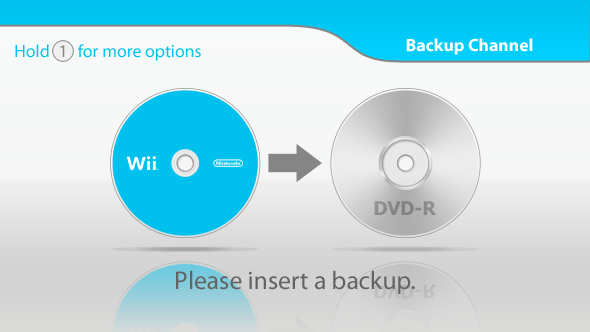
I had to manually add 'Transparent = true' to the label properties in the dfm file because the default value wasn't being applied as it should.-Fixed: (Issue #0000002) When loading an invalid file via 'add files' or 'add folder', the error was shown in the progress panel's mini log, but the details weren't in the main log. This made it impossible to tell why the game wasn't loaded.-Fixed: Trying to add a Wii ISO to the files list where the partition table was invalid would cause the thread to terminate early. Any games in the queue after the broken one wouldn't be loaded.-Fixed: I missed a couple of invalid typecasts in the Win64 code that caused WBFS split files not to work. Both reading and writing were broken when the split was reached.-Fixed: Database filter dialog wasn't translated correctly when setting the language.-Fixed: 'New language file' function was adding all the database filters to the new file. All the developer/publisher names etc.v0.4.3 build 69:-Fixed: Database filter dialog wasn't translated correctly when setting the language.-Fixed: 'New language file' function was adding all the database filters to the new file. All the developer/publisher names etc.v0.4.3 build 68:-Changed: Win32 and Win64 versions are released in the same package.
Use whatever one you want.-Fixed: The Game info vertical splitter (resizer) wasn't repositioned when setting position if the game info panel. It seemed like it wasn't there, but it was just in the wrong place.-Added: Visual styles. Select any of the available styles in the Options-Visual Styles menu.-Fixed: Various title edit/display issues.
Using enter or escape caused an AV when editing titles. The custom titles now override the WiiTDB ones etc. Loads of little changes to make it work how it should've.-Fixed: SNEEK format, main.dol is now identical to wit instead of having trailing junk data like DiscEx.-Fixed: OpenGL renderer now works in Win64 and Direct3D was removed.-Added: Native Win64 version now available.-Fixed: Another little bug in the SHA-1 hash check and SNEEK format. These should be 100% working now.0.4.1 build 66-Changed: The 'Jobs' tab in the settings dialog is now 'Downloads'-Added: General option, 'Verify SHA-1 during SNEEK transfers'. Transfers are slower when enabled, but it verifies that the data is OK.-Added: Convert/extract games to SNEEK format. See the transfer menu on each page. Consider this feature to be beta since I don't have any way to play test it.
I have compared the output with DiscEx and everything is identical. If you use it, please let me know your results.-Fixed: 'Disable All' in the database filter dialog didn't disable the language filter.-Fixed: SHA-1 hash check failed when the game contained large files because the whole file was read into memory.
Allocating memory for these large files would fail and the error wasn't logged either. Now a 1MB buffer is used to read the files in small chunks.-Fixed: ISO-ISO transfers were writing all partition data, which made the resulting sparse ISO the same size as when not removing any partitions.-Fixed: The language database filter wasn't working correctly.0.4.0 build 65 -Fixed: An oversight with the default cover URLs. I set them to, instead of art.gametdb.com. No need to update from build 64, just edit the cover URLs in the settings dialog.v.0.4.0 build 64-Fixed: An oversight with the default cover URLs.
I set them to, instead of art.gametdb.com. No need to update from build 64, just edit the cover URLs in the settings dialog.0.3.9 build 63 -Fixed: Archive password dialog wasn't shown when adding a folder.Added: SHA-1 hash integrity test. Any game can be checked for corruption using the internal Wii disc hashes. See Tools-SHA-1-Verify. It's a lot slower than MD5 because 31 hashes need to be calculated for every Wii disc sector, but can tell if a game is corrupt without pre-calculating anything.Fixed: When using some languages, the help menu was covered and the 'New version' label wasn't anchored to the right side.Changed: When sending feedback without attachments, ShellAPI is used instead of MAPI. If the MAPI method fails, you can now send a regular email via ShellAPI and manually attach any files if necessary.Fixed: Attachment settings in the feedback form weren't saved.Added: A link to the facebook page in the help menu.v0.3.9 build 62: -Changed: Disabled all GameCube related code. It was unusable anyway.Added: Check for updates.
Automatic check on start up and menu item under the help menu.Added: Export template 'HTML table with covers' by Echizen.Added: Option to disable notification sounds. Some people find the 'ding' annoying. See Options-Settings-General-Misc.Fixed: View-Tabs-Downloads option wasn't applied correctly after restart.Fixed: System drive was visible in the format dialog.Added: Archive password dialog.
Entered passwords are stored only for the current session.Fixed: After an archive was extracted, the usage size wasn't calculated, which caused the ISO to labelled as invalid.Added: Error message when trying to transfer ISOs to anything other than NTFS, since it isn't possible.Fixed: CISO was broken when removing partitions. Using game partition only.Fixed: Disk cache thrashing that was caused by writing 1 Wii sector at a time, now using 1 WBFS sector again.
The transfer speed should be more stable.0.3.8 build 61 -Fixed: Sometimes the cover downloads would only download to the cache instead of the configured folders.Changed: Default renderer is software again. Just in case there's any problems initialising OpenGL or Direct3D.Changed: Export template code.
Have a look at my example templates to see the changes and all the valid variables. Now supports multiple pages and covers etc.Added: Option 'Use cover cache'.
When disabled, WBM behaves just like the loaders, where you can download missing covers only. The display will only use covers that already exist too.Added: When a cover can't be downloaded to the cache, the display uses whatever it can find in the cover folders.Fixed: A weird problem on FAT32 when renaming or updating the storage convention. The 'Ō' character was somehow classed as the same as 'O'. I'm still not sure why it happened because I can't reproduce it, but now the files and folders are moved in 2 steps.
First to a temp location, then to the final location, which avoids any mix ups.Fixed: The custom titles file was always saved to the app folder instead of the location in the settings.Fixed: After selecting the custom-titles.txt location, the filename was set to titles.txt, instead of custom-titles.txt.Fixed: The path to the disc.info file was wrong when using a custom folder.Fixed: Problems with NPOT textures on systems that don't support it.Added: New variables to use in the paths%APPDRIVE% (eg. 'F:') and%LOCALTEMP% (eg. 'C:UsersfigAppDataLocalTemp') -Fixed: When the WiiFlow config was selected, front covers weren't downloaded to the cache (For display) when the full cover exists.0.3.8 build 60 -fixed: A couple of names in the about box showed as question marks because my source code formatter didn't work with unicode characters.
I works as it should now.Fixed: Trailing backslashes are removed from paths in the settings.Added: Empty or zero sized drives aren't shown in the format dialog.Added: WBFS 'virtual sector size' in format dialog, with a warning that it's not usable until we can get support for it in the cIOS.Added: Only valid FAT32 cluster sizes are shown in the format dialog.Changed: Default cover images from lustar.Fixed: DVD write speed wasn't read correctly from the Settings.ini.Added: Ignore critical errors with floppy drives, when there's no disk in the drive. Needs tested to make sure I've covered all the places where it can happen.0.3.8 build 59 -Fixed: Finally tracked down the duplicate drive bug, when a new drive was inserted.Added: Disc info cache to speed up listing the contents of a 'FAT' drive. The 'disc.info' file is stored in the WBFS folder.Changed: 'Jobs' tab is now the 'Downloads' tab.Added: All downloaded covers are stored in the cache folder, so it's quicker to sync with different drives/loader configuration etc. Updating is possible too because they're stored by region and type.Added: Preset cover configuration for popular USB loaders. Simply select the loader and your base cover folder.
Certain cover types are disabled for the loader when it doesn't use them.Changed: Names of the Covers menu items reflect the fact that they also sync the cover folders when the relevant options are set.Added: Cover download functions can also delete files. To sync the cover folders with a drive.Fixed: FAT32 format 'Sectors per FAT' calculation was wrong. Maybe the cause of the problems some people have been experiencing.Added: Mini log in the format dialog. Everything seen there is also in the main log.Added: FAT32 format checks that were in the original source. 32KB clusters are too large for a 2GB drive.Fixed: NTFS formatting only worked for fixed disks. Change log (v0.3.9 build 63): -Fixed: Archive password dialog wasn't shown when adding a folder.Added: SHA-1 hash integrity test.
Any game can be checked for corruption using the internal Wii disc hashes. See Tools-SHA-1-Verify. It's a lot slower than MD5 because 31 hashes need to be calculated for every Wii disc sector, but can tell if a game is corrupt without pre-calculating anything.Fixed: When using some languages, the help menu was covered and the 'New version' label wasn't anchored to the right side.Changed: When sending feedback without attachments, ShellAPI is used instead of MAPI. If the MAPI method fails, you can now send a regular email via ShellAPI and manually attach any files if necessary.Fixed: Attachment settings in the feedback form weren't saved.Added: A link to the facebook page in the help menu.
Wii Backup ManagerA bug tracker is available atYou can use the bug tracker to see details of the fixes by looking up the issue number as noted below, view unresolved bugs and report any you've found yourself.If you need some help, this quick tutorial from xzxero should get you started.Upload your updated/unofficial files here. Translations, export templates, default covers.DownloadFor Gamecube ISO conversion, I've written a little app that can be used until the code is incorporated into WBM. Read more.on wiibackupmanager.co.ukOlder versions. 0.3.8 build 61 -Fixed: Sometimes the cover downloads would only download to the cache instead of the configured folders.Changed: Default renderer is software again. Just in case there's any problems initialising OpenGL or Direct3D.Changed: Export template code. Have a look at my example templates to see the changes and all the valid variables.
Now supports multiple pages and covers etc.Added: Option 'Use cover cache'. When disabled, WBM behaves just like the loaders, where you can download missing covers only. The display will only use covers that already exist too.Added: When a cover can't be downloaded to the cache, the display uses whatever it can find in the cover folders.Fixed: A weird problem on FAT32 when renaming or updating the storage convention.
The 'O' character was somehow classed as the same as 'O'. I'm still not sure why it happened because I can't reproduce it, but now the files and folders are moved in 2 steps. First to a temp location, then to the final location, which avoids any mix ups.Fixed: The custom titles file was always saved to the app folder instead of the location in the settings.Fixed: After selecting the custom-titles.txt location, the filename was set to titles.txt, instead of custom-titles.txt.Fixed: The path to the disc.info file was wrong when using a custom folder.Fixed: Problems with NPOT textures on systems that don't support it.Added: New variables to use in the paths%APPDRIVE% (eg. 'F:') and%LOCALTEMP% (eg. 'C:UsersfigAppDataLocalTemp') -Fixed: When the WiiFlow config was selected, front covers weren't downloaded to the cache (For display) when the full cover exists.0.3.8 build 60 -fixed: A couple of names in the about box showed as question marks because my source code formatter didn't work with unicode characters. I works as it should now.Fixed: Trailing backslashes are removed from paths in the settings.Added: Empty or zero sized drives aren't shown in the format dialog.Added: WBFS 'virtual sector size' in format dialog, with a warning that it's not usable until we can get support for it in the cIOS.Added: Only valid FAT32 cluster sizes are shown in the format dialog.Changed: Default cover images from lustar.Fixed: DVD write speed wasn't read correctly from the Settings.ini.Added: Ignore critical errors with floppy drives, when there's no disk in the drive.
Needs tested to make sure I've covered all the places where it can happen.0.3.8 build 59 -Fixed: Finally tracked down the duplicate drive bug, when a new drive was inserted.Added: Disc info cache to speed up listing the contents of a 'FAT' drive. The 'disc.info' file is stored in the WBFS folder.Changed: 'Jobs' tab is now the 'Downloads' tab.Added: All downloaded covers are stored in the cache folder, so it's quicker to sync with different drives/loader configuration etc. Updating is possible too because they're stored by region and type.Added: Preset cover configuration for popular USB loaders.
Simply select the loader and your base cover folder. Certain cover types are disabled for the loader when it doesn't use them.Changed: Names of the Covers menu items reflect the fact that they also sync the cover folders when the relevant options are set.Added: Cover download functions can also delete files. To sync the cover folders with a drive.Fixed: FAT32 format 'Sectors per FAT' calculation was wrong. Maybe the cause of the problems some people have been experiencing.Added: Mini log in the format dialog. Everything seen there is also in the main log.Added: FAT32 format checks that were in the original source. 32KB clusters are too large for a 2GB drive.Fixed: NTFS formatting only worked for fixed disks. DownloadorChange LogVersion 0.2.4r2Added: More debug logging for the phantom transfers.Fixed: Drive removal detection.Fixed: Process threads are only cancelled when a used drive is unplugged.Fixed: Removing a drive while copying from/to it should be handled gracefully.Added: Full package has a CSV export template by pontomedon.Version 0.2.4Fixed: Duplicate entry bug when there's over 256 games on the drive.Fixed: Cover loading.
Wii Backup Manager 0.3.5 Beta 1 Llzevd 7
Now correctly handles invalid PNG files.Added: Direct drive to drive transfers. All combinations of drive types and WBFS block sizesformat for other drives.fixed: Items weren't sorted after renaming from the titles.txt or editing the entry manually.Added: Drive to Drive transfers retain any custom title or ID you set for the disc.Fixed: Internal cached WBFS stats not updated after adding a disc. Very nice, I've been playing with it for a few minutes and like what I see. The ability to import directly from ISO, CISO, or RAR is making my day (I keep most of my smaller games in RARs to conserve disc space, this makes that more practical). The ability to have two drives open is also quite nice, and in my eyes it replaces the need for a direct drive-to-drive (since you can just select everything and copy it all at once).The install speeds are decent, about what I see with any other WBFS manager, with RAR files naturally taking a bit longer to unpack.A log would be a nice feature but so far I haven't seen it do anything.
Has it been implemented yet?Renaming on double-click is a little awkward. Is there a possibility to add a right-click context menu? Also, the titleID only seems to allow editing the first three letters, is there any way to change it entirely? EDIT- never mind, that's what the Region box is for.So far I've seen no stability problems, although I haven't tried shifting huge quantities of files around or tried importing/exporting ISO's/CISO's with other WBFS Managers.I like the clean interface, but having no graphical interface at all is a little disorienting - at the least, would it be possible to add box art for games, and perhaps a graphical bar to represent free and used space on each drive?All in all, this is looking like the perfect no-frills WBFS Manager for a control freak like me. Thanks for the solid release. Click to expand.Nice to hear. I've been testing it quite a bit for the past week without any problems.
But I'm sure someone will find something. The app does totally freeze when you pull out the USB drive while copying a game to it, but who would do that anyway? I still need to recover from it though.There's a progress bar at the bottom of the drive pages to show the free space (as well as the status bar text). I'll definitely add box art download/display as soon as possible and try to spice up the UI a little. I'm a bit of a minimalist though as you can tell.I'm glad the first response was positive anyway. Click to expand.I'll need to read up on the.wbfs file structure etc. But using FAT instead of WBFS is definitely appealing.
I'll see what I can do.I've added another quick update (0.1.3) because i noticed that if you tried to download covers without an already created cover directory structure, it didn't work. This version fixes that and adds the batch downloading as well as a couple of other features.Has anyone got a list of useful cover sites I could add? The two sites I'm using still have a good few covers missing. Fig2k4,I am testing your tool.seems nice, and easy to handle.one problem:On my First HD I have one WBFS partiton of 10go that I use for temporary transfers/test/.but your application is not seeing it. As if you are 'only' testing removable drives.do you think you can fix that?could be added:- use of titles.txt and/or wiitdb.xml- selectable download sites (let's imagine I do not like downloading from a specific site because I do not like the quality)- missing download FULL HD (this is not yet commonly used but this could change- selectable download display (i.e. Display at the same time multiple cover type)- if you apply the previous option.
The download would get the all the types you want at once.- if you implement WBFS fat file from CFG. Conversion cISO WBFS(CFG)- 'preferred cover order' should offer a 'NONE' option (except for the first one) this way someone who REALLY want only localized title can do so. And make sure if one is selected it is impossible to select it again in another fieldI will do some extensive testing on the application and revert if I find anything wrong.great work,Cheers,Rps: I noticed the 'Language: English' in option. If you plan to localize it let me know I will do the french for you.
If anyone is interested, could you try this test version to format to FAT32 and WBFS?It should work, even under Vista/Win7 when the drive is NTFS.Click WBFS tab, select your drive, then select partition-format -FS.Quick signs that all went well.WBFS should show correct free space after formatting from NTFS.FAT32 should work correctly in explorer and show correct free space etc.The FAT32 cluster size is automatically calculated, so it can format large drives 32GB. If someone can test that, I'd appreciate it. Opps I was too quick, you have a nice tool there, I like the clean design and size.The formatting works fine on XP, others with Win7 have to test.Can I suggest the partition formatting function be move into the menu as a advance option to save newcomers from accidents.A further enhancement is when one select a Drive, it check if WBFS partition exist or if FAT is there a wbfs folder. If neither exist then pop up a dialog box with some help.Sortable columns will be nice too.And with the FAT32 support, may be clearer to rename the tab from WBFS Drive 1/2 to USB Drive 1/2. If anyone is interested, could you try this test version to format to FAT32 and WBFS?It should work, even under Vista/Win7 when the drive is NTFS.Click WBFS tab, select your drive, then select partition-format -FS.Quick signs that all went well.WBFS should show correct free space after formatting from NTFS.FAT32 should work correctly in explorer and show correct free space etc.The FAT32 cluster size is automatically calculated, so it can format large drives 32GB. If someone can test that, I'd appreciate it.
Click to expand.Fig2k4,1. The format option seems to work perfectly on W7.2. The 'show usb drive only' solves the missing drive issue3. The new country selection rocks4. The new download site selection rocks5.
The new reflection for the fake3d seems fine (to me )6. The batch downloads selection is greatproblem:1. In the cover view if select a country other than UK it is lost when restarting the app2. GDI rendering is giving me errors (I still did not figure out the exact pattern but I will revert asap) 'Access violation at address 004F89FD in module 'WiiBackupManager.exe'. Read of address 0BD4E00'3. For consistency the flat covers should be saved in a flat subdirectory rather than in the root of the covers folder4. Downloading a bunch of covers at a time crashes at random (through the download all, or selecting a bunch and downloading)ideas:1.
During the batch download. If it is possible to put a dual counter, rather than only one. Game 1/X - url 1/x), this would make sense because depending on everyone's selection the number of URL can freak out some people2.
Once again titles.txt, or wiitdb.xml. I know I am repeating myself but this is really a major need (IMHO)3. Ok this is a weird one. If you are using countries. You should have a subfolder for each country. Allowing people to have multiple language support (I for myself like to keep my DB in both FR and UK)question:is there a way to have a verbose log for the downloading part? Because without it there is no way I can help you figure out why it crashed.I am dying to see WBFSfile support.
That will be a great addition.if you manage to do that I believe you would be the first isocisowbfswbfsfile applicationCheers,R. If anyone is interested, could you try this test version to format to FAT32 and WBFS?It should work, even under Vista/Win7 when the drive is NTFS.Click WBFS tab, select your drive, then select partition-format -FS.Quick signs that all went well.WBFS should show correct free space after formatting from NTFS.FAT32 should work correctly in explorer and show correct free space etc.The FAT32 cluster size is automatically calculated, so it can format large drives 32GB. If someone can test that, I'd appreciate it.




